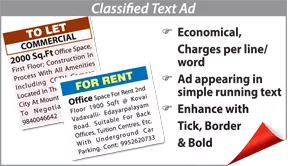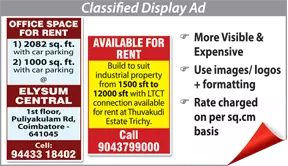Select Your To Rent Newspaper Ad Type:
SELECT AD TYPE
Want to book To Rent Ad in Other Newspapers?
F.A.Q
Frequently Asked Questions
To Rent ads in Financial Express can be booked under Classified Text & Classified Display format.
Classified Text ads in Financial Express are run on lines whereas Classified display ads appear in smaller width sizes in the classified columns.
Hence it is recommended to book your ad two days prior to the release date to ensure a smooth booking process.
Follow these series of steps to book your To Rent ad in Financial Express
-
Begin your ad booking process by selecting the newspaper and category as & To Rent respectively.
-
Select your desired Ad Format.
-
The next important step is to select from a range of discounted package.
-
You will then be directed to the ‘Compose Ad’ page wherein you need to select your preferred Sub Category and Preferences of your choice. Compose your ad by filling in specific requirements like physical traits, personal information & economic and family background you are looking for your prospective match in the ad content. Do not forget to mention your own educational & professional background along with the contact info while composing your ad. You can also upload your own designed ad matter in case of classified display.
-
To make your ad visually appealing you can choose Color, Background and Tick as enhancements to your ad.
-
Final step is to select the dates and make payments via Credit / Debit Card or Internet Banking to confirm your booking. Upon successful payment your will receive an invoice with all the details of the ad you have booked with us.
Choose from the list of To Rent packages of Financial Express from the link here.
So visit the website to select the package of your choice and get your ad published in your desired cities.
Ideally the deadline for booking an ad is two days prior to the release date. Hence it is recommended that you book your ad beforehand for a smooth release. To know more about the deadline you can look at the calendar during the ad booking process.
To Rent ad is one of the most popular forms of newspaper advertisements avalable.To gain wider coverage and reach, Financial Express is the best choice. It is the Number 1 newspaper in the country with a whopping 1.5 million readership base.
Now to get relevant and positive responses from your Financial Express To Rent ad, it is important that your ad matter contains all the relevant details.
By following these easy steps you can easily compose your To Rent ad in Financial Express:
- Use of Abbreviations- Use abbreviations to cut down the number of words to reduce the cost.
- Contact Details- Double check your contact details in the ad matter to ensure positive responses.
- Sub Category- Fill in appropriate sub category carefully to get your ad published under specific headings.
- Enhancement Option- Use enhancement options like color, background, tick to make your ad more engaging. Remember enhancement options comes with an extra cost.
Prior booking- Kindly make sure to book your ad two days prior to the release date for a timely release of your ad.
Reasons
Why place To Rent Ad in Financial Express Newspaper ?
Publishing To Rent Classified Text ads in Newspapers Made as Easy at your fingertrips:
ReleaseMyAd-the largest online Newspaper Ad Booking Agency of India, has implemented the simplest online ad Booking process. You can now book and release your To Rent Ad adverts in 3 easy steps online.
- The first step requires you to visit releaseMyAd.com choose the ad type as Classified Text, which will direct you to the Category selection page, where you need to choose the “To Rent” as the category and proceed to select the Newspaper. As you choose the newspaper, you can review the rates and the packages associated with the newspaper and category, based on different editions.
- The next page, is the Compose Ad page, where you can type in your ad matter and highlight it, if need be, with ticks, bold letters, colour highlights etc. The need for ad highlights is often quite helpful in locating your own To Rent advertisement. You can also get a glimpse of your ad before it is printed with the help of the Live Ad Preview Feature, exclusively at releaseMyAd.
- In the last section, which is the Dates & Payment section, you must confirm the ad release dates and finally proceed to the payment section. We offer both online and offline payment options, so that you can make the ad payment as per your convenience. The payment modes include Debit/Credit Card, Net Banking, NEFT (Online Money Transfer), Cheque/Cash Deposit, Demand Draft and Cash Collection.
Now Booking To Rent Claasified Display ads in Newspapers Made as Easy as a Few Clicks of the Mouse:
- releaseMyAd has always aimed at simplifying Newspaper Advertising for all our privileged existing and future clients. So to begin the booking of your advertisement, you first need to visit releaseMyAd.com, then you need to choose the ad type as Display Classified and proceed to choose the category as To Rent.
- After which you can review the rates in per sq.cm unit and then create your ad with the help of online design templates. You can also upload your own advertisement in the Compose Ad section, specify the ad size to avoid any hassles while booking the ad.
- As you are done with creating your advertisement, you must mention or choose the preferred release dates, review the exact cost of your advertisement in the Preview Your Booking Details section. Then you can choose the preferred payment mode as per your convenience, which include both online and offline payment options. You can choose to pay via Credit/Debit Card, Net Banking, Cash/Cheque Deposit, NEFT (Online Cash Transfer) and Cash Collection.
Booking Process
How To Compose Your To Rent Ad In Financial Express To Get Maximum Response ?
Sometimes it makes more sense to rent a property or premises than to purchase one. Here is why should book your to rent ads in newspapers:
-
Provides Information
- To rent ads contain information about houses, office or commercial spaces or premises that are available for rent.
-
Helps Find Accommodation
- To rent advertisements in newspapers help people find a place to stay that best suits their requirements and budget.
-
Helps Fruitfully Utilise Spare Premises
- If someone owns a property that is not being used, giving it out on rent allows the property to be used efficiently by some.
-
Potential Income Source
- Advertising a property or premises in a newspaper increases the prospect of getting customers, which in turn translates to income for the property owner.
-
Wide Reach of Newspapers
- Newspapers are read by a large number of people across the length and breadth of the country and are read by people from all walks of life.
Sample Ads For Financial Express To Rent :
| Flat on Rent - At (Location) _BHK ___ sq ft flat South East open, available on rent. Service holders with family pref.contact: 0000000000 |
| Lease Commercial - Available for Lease _____ sq ft Ground Floor in (Location) at (Location) near Metro for shop, etc. Contact 0000000000. |
| Office for Rent - Office for rent @ (Location), __Cabins, Meeting Room, __ work stations, __ toilets, Reception. & Pantry Area.# 0000000000. |
| Gr. Floor Flat on Rent - (Location) _BHK flat for rent. Park facing ___ sq yds Ground Floor with Lower Ground Floor with split a/cs, lawn and 1 servant quarter - recent construction. Embassy/MNC lease. Contact 0000000000. |
| Semi-furnished Apartment on Rent - __BHK Semi-Furnished (Apartment Name), (Address), (Location), Good Condition All Amenities (Amount) available on rent . Call: 0000000000. |
Ad Tips
Ad Composing Tips
|